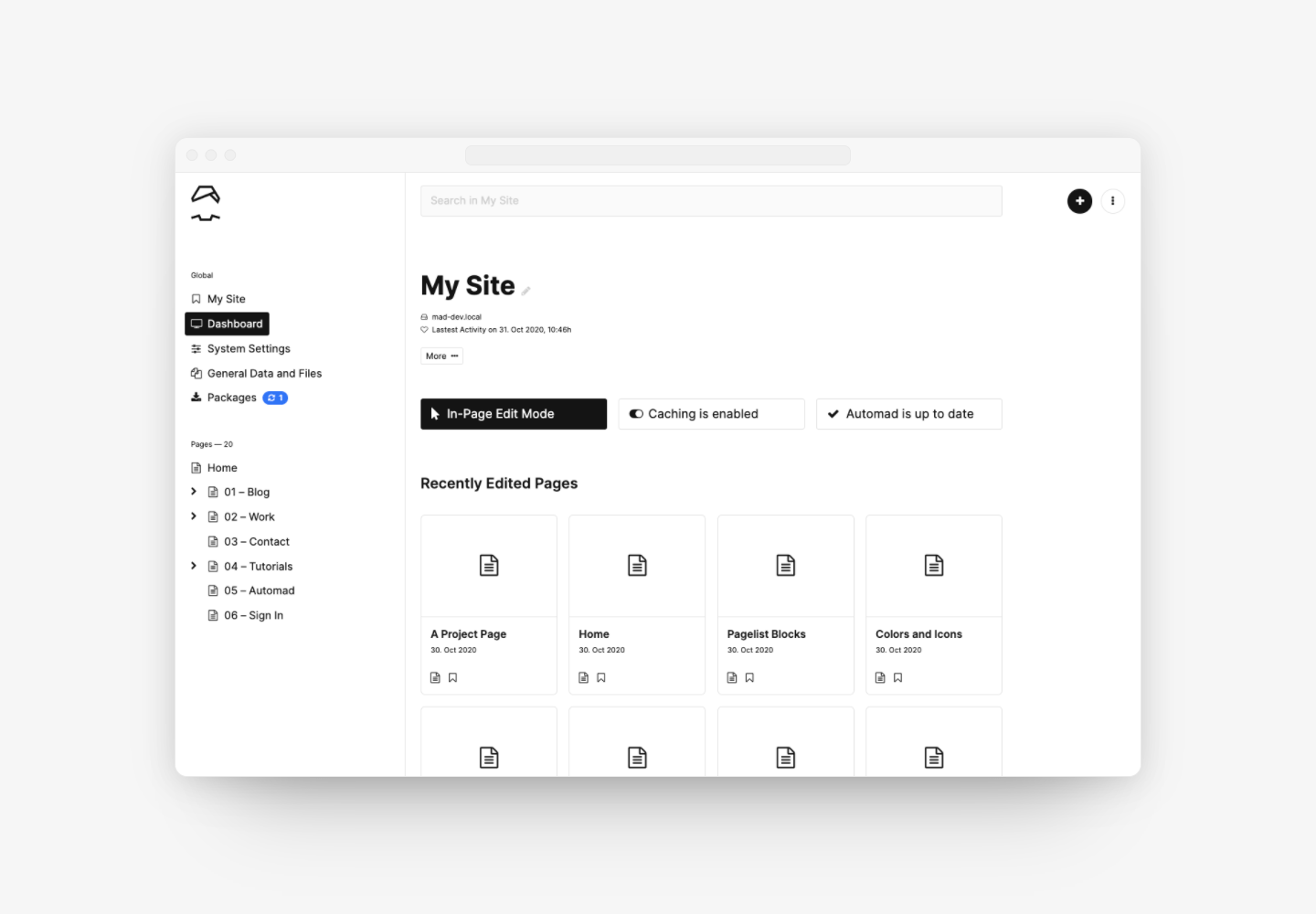marcantondahmen/automad
Stars: 499
Forks: 34
Pull Requests: 8
Issues: 76
Watchers: 15
Last Updated: 2023-09-01 16:26:08
A flat-file content management system and template engine
License: MIT License
Languages: PHP, JavaScript, Hack, Shell, Less, TypeScript
Automad
A flat-file content management system and template engine
👋 Version 2
Currently, the development of version 2 is very, very active. New features and fixes are implemented on a daily basis. The version 2 update will essentially be a full rewrite of the entire application, including the backend, frontend, standard theme and blocks. The goal is to also include as many open feature requests and resolve as many open issues as possible until the day of the release. Existing websites using version 1 as well as existing extensions, except for some minor execptions, will continue to work just fine and will be compatible with version 2. Minor breaking changes will be communicated with the relase notes.
The new dashboard will be entirely written in TypeScript and will no longer have jQuery and UIkit as dependencies. The new backend will require at least PHP 8.0 or newer.
Please note that this is an open-source project that is free to use and the maintainer spends a substatial portion of his free time, weekends and nights in order to finish the release as soon as possible. That said, there is no fix release date yet. It is done whenever it is done. In the meantime you can safely start new website using version 1 and migrate to version 2 afterwards.
Please also consider the above when opening new issues in order to not waste anybody's time.
And as always, pull-request will continue to be ignored as stated below.
In case you want to help, please give this repository a star, consider a small donation or take a look a these other possible ways to contribute to the project.
Installation
Automad can be installed using Docker, Composer or manually.
Composer
The fastest way to get Automad up and running is to use Composer.
composer create-project automad/automad .
Follow this guide to finish the installation and get started quickly.
Docker
It is also possible to run Automad in a Docker container including Nginx and PHP 8.
docker run -dp 80:80 -v ./app:/app --name mysite automad/automad
The first time you run the image, a new user account for the Automad dashboard will be created automatically. The account details will be logged by the running container. You can show these logs using the following command:
docker logs mysite
Your can now navigate to localhost to view your new site.
Manual Download
Alternatively Automad can also be installed manually.
Documentation
Take a look at the documentation to get started with using Automad or to learn how to develop themes and extensions. In case you are interested in using plain PHP in your themes or to develop more complex extensions, check out Automad's API reference.
Packages
Visit the Automad package browser to get free themes and extensions for your Automad site.
Community
Join the community, ask questions or start a discussion on the Automad discussion platform.
Contributing
In case you are interested in contributing, the following types of contribution are welcome:
- Improving language packs by fixing translation errors or adding new languages
- Publishing packages like themes or extensions to the Automad package browser
- Giving feedback and helping to grow a community
- Reporting bugs or requesting features at GitHub
However, I do not exclude at this point using parts of Automad's source in future projects under different licenses. In order to avoid having to ask anybody for permission when doing so, I will not accept any contributions to this repository. Please understand that pull requests will therefore be ignored.
Text Editors Plugins
To make the development of themes more efficient, plugins providing syntax highlighting and snippets for Automad's template language are available for the following editors:
© 2013-2023 Marc Anton Dahmen
Released under the MIT license
OPEN ISSUES
See all- Suggestion: Enforce strong passwords by @andre-doersch
- Spam / bot protection for mail block by @ghost
- Usage of findFirstParagraph with short first block by @ghost
- PATHINFO (even when empty) prioritized above REQUEST_URI (even when non-empty) by @barryhughes
- Non-ASCII page name not supported by @IanGoo
- Multi locale websites? by @giorgiopogliani
- Security question / problem? by @neotrace
- Question / FR - Seperate tab for Page Content by @szegheo
- Dashboard not found by @SudoMakeCake
- Feature request - Image rotation option by @RoiArthurB
- Features request - Block video by @RoiArthurB
- Cannot login or do anything after installation. by @iSLC
- block paragraph editor text alignment: right by @mxmlnbln
- Feature request: Drag/drop ordering for pages in dashboard by @avagraphique
- Feature Request: Disqus Integration by @BoredBrownBear
- Inconsistent recognition of tel and mailto links by @robinloeffel
- No access to Packages (localhost) by @oscon
- user roles by @melvinlauber
- Move away from vulnerable jquery libraries by @TildeSlashC0re
- Deprecation in PHP 8.1 by @Every0ne
- Disable search by @petko
- Arrow keys in gallery by @petko
- lighthouse recomendation by @TOWUK
- With the default Apache configuration Automad is exposing files it shouldn't by @michaellenaghan
- Use `$_SERVER` rather than `getenv()` for server request vars by @michaellenaghan
- Consider changing the default dir and file permissions and/or use of `umask` by @michaellenaghan
- Consider adding "enum" theme vars by @michaellenaghan
- How to deactivate google tracking? by @no55k44
- Can't add an e-mail address to an existing user by @robinloeffel
- recoding automad to support RTL by @drez25
- Multi-language support by @LaserStefan
- Updating old installation of Automad by @Zaithe
- Google adsense by @cpeuschel
- Matomo by @olla-dev
- Trying to get in touch regarding a security issue by @benharvie
- Changes in "General Data and Files" are not sticking by @jasonday
- Accessibility issues by @jasonday
- Please, add a normal localization system and commenting system! by @BlackSazha
- Feature Request: Option to open link in new tab by @robinloeffel
- Login broken: UserCollectionModel.php by @poetaster
- When version 2 is going to release? by @sachhu
- HTML anchor tags break the caption editor by @Every0ne
RELEASES
See all- 1.10.9 by @github-actions[bot]
- 1.10.8 by @github-actions[bot]
- 1.10.7 by @github-actions[bot]
- 1.10.6 by @github-actions[bot]
- 1.10.5 by @github-actions[bot]
- 1.10.4 by @github-actions[bot]
- 1.10.3 by @github-actions[bot]
- 1.10.2 by @github-actions[bot]
- 1.10.1 by @github-actions[bot]
- 1.10.0 by @github-actions[bot]
- 1.9.4 by @github-actions[bot]
- 1.9.3 by @github-actions[bot]
- 1.9.2 by @github-actions[bot]
- 1.9.1 by @github-actions[bot]
- 1.9.0 by @github-actions[bot]
- 1.8.7 by @github-actions[bot]
- 1.8.6 by @github-actions[bot]
- 1.8.5 by @github-actions[bot]
- 1.8.4 by @github-actions[bot]
- 1.8.3 by @github-actions[bot]
- 1.8.2 by @github-actions[bot]
- 1.8.1 by @github-actions[bot]
- 1.8.0 by @github-actions[bot]
- 1.7.5 by @github-actions[bot]
- 1.7.4 by @github-actions[bot]