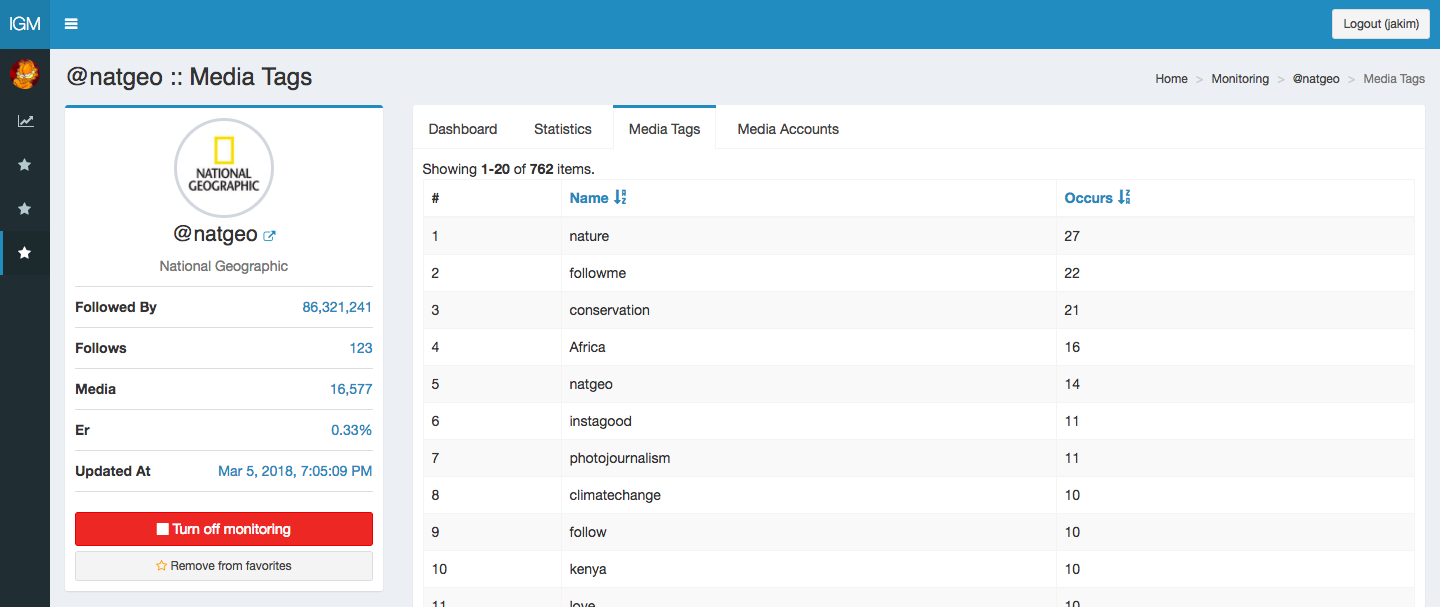jakim/ig-monitoring
Stars: 285
Forks: 49
Pull Requests: 31
Issues: 114
Watchers: 34
Last Updated: 2023-02-17 13:55:34
🚨 DISCONTINUED🚨 IGMonitoring - Free, self hosted Instagram Analytics and Stats
License: MIT License
Languages: PHP, Batchfile, CSS, Hack
🚨 IG Monitoring ends its way 🚨
The open source version will still be available on github, but will no longer be developed or actively supported.
IG Monitoring Cloud
Let me introduce you to a cloud version of a system I'm currently working on. Perhaps it will answer your needs. That will be more featured version of the system you know from GitHub, with more extensive tag analytics and account analytics expanded with locations. Additionally it'll have various permission levels, so you can create an account for a Client with stats available there. And that's just for a starter :)
Get your access here
IG Monitoring - Free version
Version
BETA stage. Use at your own risk.
Branch 0.9 is the most stable.
Installation
Before you start
You need WORKING proxies (at least 2). (I recommend the private, dedicated ones [aff link])
You need a server (vps will be ok) with linux, root access and configured LEMP, that is:
- php minimum 7.2
- latest nginx, recommended server configuration https://www.yiiframework.com/doc/guide/2.0/en/start-installation#configuring-web-servers
- mysql minimum 5.7 (or the appropriate mariadb, e.g. 10.3)
- installation instructions on Debian (there is no need for a firewall ;)
System installation (terminal)
- create database: mysql, utf8mb4
- run
git clone https://github.com/jakim/ig-monitoring.git - run
cd ig-monitoring(you will enter the project catalog) - download composer
- run
php composer.phar install - run
chmod 0777 runtime - run
chmod 0777 web/assets - run
chmod 0777 web/uploads - copy
config/db.dist=>config/db.phpand enter the access data to the created database - run
php yii migrate(tables in the database should be created) - run
php yii admin/dictionaries
Configure google sign-in
- go to: https://console.developers.google.com and create a new project
- enable API: Google+ API
- add oAuth login credentials (type: web application)
- add authorized redirect url
YOUR_DOMAIN/admin/auth/auth?authclient=google - copy
config/authClientCollection.php.dist=>config/authClientCollection.phpand enterclientId,clientSecretandredirectUrlas above
Worker configuration (data refreshing)
- install the
supervisord, the method of installation depends on the system - add configuration according to https://github.com/yiisoft/yii2-queue/blob/master/docs/guide/worker.md (in Debian 8 and 9:
/etc/supervisor/conf.d/ig_monitoring.conf) - change in the configuration:
user=>nginxnumprocs=>2is enough (I recommend twice less than the number of proxy and a number equal to the number of processor cores/threads)- I suggest
stdout_logfileto be set to the project directory, iePROJECT_FULL_PATH/runtime/logs/supervisor.log
- run
supervisord - add cron hourly for
php /PROJECT_FULL_PATH/yii stats/update-accountsandphp /PROJECT_FULL_PATH/yii stats/update-tags
Adding and activation of the system user
- try to log in, if everything goes well, you'll see an "inactive account message"
- run the command
php yii user/activate 'YOUR_GOOGLE_EMAIL' - log in again
Next steps
- add a few accounts and tags
- enjoy the system
- write a review
- tell your friends about the system
- star the project on github :)
- support the project by taking the cloud version
Legal
This code is in no way affiliated with, authorized, maintained, sponsored or endorsed by Instagram or any of its affiliates or subsidiaries. This is an independent tool. Use at your own risk.
Screenshots
FAQ
Why did I build it?
- Because I need something that I can quickly change for my needs.
Why is it free?
- Because I realized that I like building tools more than using them :)
Is it safe for usage?
- You never known, but I’m using this for few months now without any issue.
Do I need to enter my Instagram login and password?
- No, the system is based on publicly available data, so you do not have to provide any sensitive data.
Will the system harm my accounts?
- No, everyone can monitor public accounts.
Why did you build two versions?
- I needed a system to monitor accounts (now it's several thousands), but I enjoy software development more than accounts maintenance, which is why the free version was created. The cloud version was created as a response to all users problems with the installation and maintenance of the free version.
What do I expect from this share?
- New ideas would be great, feel free to create issue and PR. :)
Free Version PREMIUM SUPPORT
If you do not know how to get into the installation, I can do it for you. As part of the support, I offer:
- installation of a www server
- database installation
- script configuration
- free, good ssl certificate (letsencrypt)
- script modifications, according to requirements
- other software integration
Troubleshooting
'SQLSTATE[42000]: Syntax error or access violation: 1071 Specified key was too long; max key length is 767 bytes
You probably have a low database version, make sure your system meets the requirements