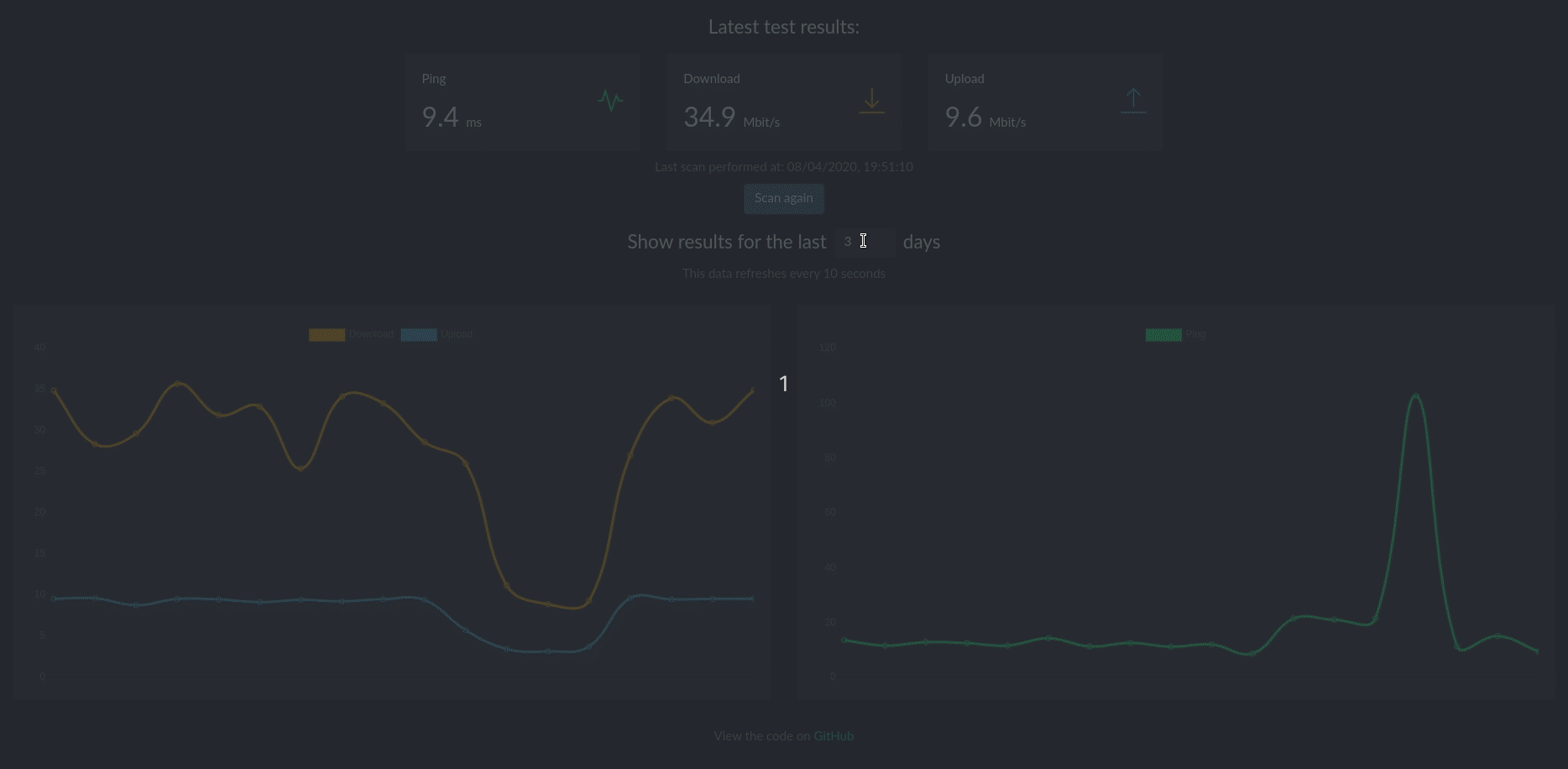henrywhitaker3/Speedtest-Tracker
Stars: 1316
Forks: 115
Pull Requests: 828
Issues: 305
Watchers: 17
Last Updated: 2023-06-25 09:11:50
Continuously track your internet speed
License: GNU General Public License v3.0
Languages: PHP, HTML, Shell, Blade
Speedtest Tracker
This program runs a speedtest check every hour and graphs the results. The back-end is written in Laravel and the front-end uses React. It uses the Ookla's speedtest cli package to get the data and uses Chart.js to plot the results.
A demo can be found here
Disclaimer: You will need to accept Ookla's EULA and privacy agreements in order to use this container.
Features
- Automatically run a speedtest every hour
- Graph of previous speedtests going back x days
- Backup/restore data in JSON/CSV format
- Slack/Discord/Telegram notifications
- healthchecks.io integration
- Organizr integration
- InfluxDB integration (currently v1 only, v2 is a WIP)
Installation & Setup
Using Docker
A docker image is available here, you can create a new conatiner by running:
docker create \
--name=speedtest \
-p 8765:80 \
-v /path/to/data:/config \
-e OOKLA_EULA_GDPR=true \
--restart unless-stopped \
henrywhitaker3/speedtest-trackerUsing Docker Compose
version: '3.3'
services:
speedtest:
container_name: speedtest
image: henrywhitaker3/speedtest-tracker
ports:
- 8765:80
volumes:
- /path/to/data:/config
environment:
- TZ=
- PGID=
- PUID=
- OOKLA_EULA_GDPR=true
logging:
driver: "json-file"
options:
max-file: "10"
max-size: "200k"
restart: unless-stoppedImages
There are 2 different docker images:
| Tag | Description |
|---|---|
| latest | This is the stable release of the app |
| dev | This release has more features, although could have some bugs |
Parameters
Container images are configured using parameters passed at runtime (such as those above). These parameters are separated by a colon and indicate <external>:<internal> respectively. For example, -p 8080:80 would expose port 80 from inside the container to be accessible from the host's IP on port 8080 outside the container.
| Parameter | Function |
|---|---|
-p 8765:80 |
Exposes the webserver on port 8765 |
-v /config |
All the config files reside here. |
-e OOKLA_EULA_GDPR |
Set to 'true' to accept the Ookla EULA and privacy agreement. If this is not set, the container will not start |
-e SLACK_WEBHOOK |
Optional. Put a slack webhook here to get slack notifications when a speedtest is run. To use discord webhooks, just append /slack to the end of your discord webhook URL |
-e TELEGRAM_BOT_TOKEN |
Optional. Telegram bot API token. |
-e TELEGRAM_CHAT_ID |
Optional. Telegram chat ID. |
-e PUID |
Optional. Supply a local user ID for volume permissions |
-e PGID |
Optional. Supply a local group ID for volume permissions |
-e AUTH |
Optional. Set to 'true' to enable authentication for the app |
-e INFLUXDB_RETENTION |
Optional. Sets the InfluxDB retention period, defaults to 30d |
| `-e INFLUXDB_HOST_TAG | Optional. Sets the InfluxDB host tag value, defaults to speedtest |
Authentication
Authentication is optional. When enabled, unauthenticated users will only be able to see the graphs and tests table. To be able to queue a new speedtest, backup/restore data and update instance settings you will need to log in. To enable authentication, pass the AUTH=true environment variable in docker or run php artisan speedtest:auth --enable for manual installs (same command with --disable to turn it off).
The default credentials are:
| Field | Function |
|---|---|
| username | [email protected] |
| password | password |
After enabling, you should change the password through the web UI.
Manual Install
For manual installations, please follow the instructions here.
Kubernetes
There is a 3rd party helm chart available here.
OPEN ISSUES
See all- [Feature Request] Add median as an alternative to average by @AbeKline
- [Feature Request] - Option to merge graphs, grafana style by @benjmd
- [Feature Request] Ability to use Join Web Request API for notifications by @iceman73
- [Feature Request] Add support for self-hosted healthchecks by @marcinozga
- [Feature Request] Email notifications by @ibeadam
- [Feature Request] AP/LDAP Integration by @Weilbyte
- [Feature Request] Filter out outliers on the graph or ability to remove single data points from being graphed by @IanVGO
- [Feature Request] Gotify notifications by @EVOTk
- [Feature Request] Pause / Unpause speedtests by @eihns
- [Feature Request] librespeed by @rj-d2
- [Feature Request] x-axis marker for daystart or individual points by @AleksCee
- Default to a random test start time by @c-hri-s
- [Feature Request] Persistent - "Show results for the last x days" by @szferakarcolo
- [BUG] Speedtest GDPR not being acknowledged anymore. by @davkav
- [BUG] Percentage Based Conditional Notifications Triggering When Not Expected by @mdajr
- [Feature Request] Second Y-Axis Charts by @qu4ckth3duck
- [Feature Request] Add Prometheus metrics by @Energys018
- Docker - limited download by @Green2Matter
- [Feature Request] Translation by @EVOTk
- [Feature Request] Select interface used for Speedtest by @drkmtr
- [Feature Request] Fill x-axys with timestamps (down/up) by @JAKAMI99
- [Feature Request] Graph smoothing by @TomokoK
- [Feature Request] Tweet to ISP when speed is under specific value by @Squizzy911
- Add Influxdb Connection by @MDHMatt
- Filter shown values in widgets by @SiscleBot
- [Feature Request] Add server info to Notification by @macbean101
- [Feature Request] Invert the ping graph so less latency (closer to zero) appears at the top (good) vs looking like dips by @landonstewart
- [Feature Request] Let healthchecks.io fail if speed(s) are below a given threshold. by @turkeyphant
- [BUG] Self-hosted healthchecks.io not working by @ionutz89
- [Feature Request] Add plot marker on the graph by @MilesTEG1
- chmod: cannot access '/config/www/app/Bin/speedtest': No such file or directory by @acaltas
- [Feature Request] fallback to random server if a manual configured not work by @AleksCee
- [BUG] Telegram Daily Overview states 0.0 for average ping,download,upload after Docker updates. by @drkpu1se
- [Feature Request] Thoughts on moving off of the Ookla speedtest-cli on to a different provider? by @sOblivionsCall
- [Feature Request] Pushover Notification by @AIR495
- [BUG]? Speedtest cmd line only gets 200mb with a 1g internet connection by @TRingo1
- [Feature Request] Better Health Check than HTTP 200 at / ? by @sOblivionsCall
- [BUG] Internet Outage, Tests stopped. by @buliwyf42
- [BUG] Nothing display - Error in Chrome Console by @fdecourt
- [BUG] [error] Configuration - SSL connect error (UnknownException) by @nzkller
- [BUG] Chosen server in a failed test not showing up by @combe15
- [BUG] Dev Build - healthchecks.io Integration - Tests Fail by @Jiriteach
- [BUG] - Release Build - Delete a Result - Not Working by @Jiriteach
- Copying site files each time is inefficient by @agneevX
- Microsoft Teams webhook by @alanpasman
- [BUG] Failure graph Uses Wrong Date format by @Frazzer951
- How to change the username for authentication? by @kikearciniegas
- [BUG] Unable to delete failed tests by @IndefiniteBen
- Manual Install by @arkestlerdev
- [Feature Request] Gotify integration. by @sonofwatt
- [Feature Request] Prometheus export integraion by @masterwishx
- [BUG] TimeZone not working by @Aerya
- [BUG] Webui shows white page after install on RPI, logs say 200 OK by @jlepthien
- Add average line to graph[Feature Request] by @shiftylilbastrd
- [Feature Request] Record client IP/location reported by speedtest-cli by @burdenc
- [BUG] Impossible to change timeframe window by @lukou31
- [BUG] Test notifications not working by @sb84
- [Feature Request] Round values to one decimal place by @agneevX
- [Feature Request] For failed tests, show exactly which server IDs were attempted. by @huiguang-liang
- Invalid Date by @OhjeezwhathaveIdone
- [Feature Request] Allow adding name of site test was run on in notification by @tomm1ed
- Synology Docker not working with Latest henrywhitaker3/Speedtest-Tracker[BUG] by @Rotelman69
- [BUG] Help setting up absolute threshold notifications by @jeritiana
- [BUG] latest-arm image cannot run speedtest on Raspberry Pi. by @seyamhasibul
- [BUG] The app isn't starting by @GGORG0
- [BUG] Can't upload files when run with another container. by @Unrepentant-Atheist
- [Feature Request] - add graph for jitter by @lsenecaux
- [Feature Request] Cull the node_modules folder in the docker image. by @Unrepentant-Atheist
- [Feature Request] Add Configurable Option to Set Hostname Where Docker Container Is Running - Use in Notifications by @jimmybrancaccio
- [BUG] Modal of Test Results Show 'Type: scheduled' When The Test Was Manually Run by @jimmybrancaccio
- [BUG] Success/Fail Bar Chart Using Wrong Date by @jimmybrancaccio
- [Feature Request] Change Chart.js interaction mode to index or nearest by @saadbruno
- Continuous container reboot on arm-latest with a_time issue on arm64 by @olushako
- [BUG] Host resolve failed by @NoxInmortus
- [BUG] unable to change nb of days on Android by @toxic0berliner
- [Feature Request] Tagging of docker images by @justsomebody42
- [BUG] Blank page when accessing via web interface by @Lockie85
- Add date and time to by @cabotek
- [Feature Request] unit of the speedtest option to change in the web gui to either use megabits or megabytes by @lincolntan36
- [BUG] Test doesn't run after install in Synology Docker by @weedenbc
- [BUG] Speedtest cannot start; CLI incorrect in container, GDPR should be accepted first, then License by @eerstebasdeboer
- [Feature Request] server blacklist by @Byter09
- [Feature Request] Notification Telegram by @huhie
- [BUG] Show results for the last X days not working by @ratnose
- [BUG] Reverse proxy integration not working properly by @ss89
- [BUG] Apple silicon device can't startup docker image by @ss89
- [Feature Request] Pushover or Prowl push notification support by @ItsNoted
- [Docs] Add TZ to "Parameters" section of README by @darylf
- [BUG] sh: /config/www/app/Bin/speedtest: not found + No successfully speedtest result by @tobidemski
- [Feature Request] I want a user to start tests by @Wildvirus
- [BUG] 'Cannot read from socket/invalid date' error by @filcuk
- [BUG] I just found some error for download speedtest cli from your code to docker. by @mrtawan
- [BUG] Results devided by 10 by @Digore60
- [BUG] Speedtest Tracker Scheduler not working. by @Peterkal2112
- [Feature Request] Add realIP method to docs by @JohnnyDeeee
- [BUG] Not Getting results into my telegram bot by @jeedme
- [BUG] Target class [IntegrationsController] does not exist by @JohnnyDeeee
- Chart ist not working after a few days [BUG] by @huhie
- [BUG] [minor] Charts not plotted in time series (can't see pauses in testing) by @PovilasID
- [BUG] Speedtest.tgz is not downloading within the docker image /config/www/app/bin/speedtest not found by @gerstemann
- [Issue] syntax error in /config/www/app/Bin/speedtest by @bladecell
- [Security] - Bump PHP to >= 7.4.26 or 8.0.5 by @mmwilson0
RELEASES
See all- v1.7.15 by @henrywhitaker3
- v1.9.3 by @henrywhitaker3
- v1.9.4 by @henrywhitaker3
- v1.9.5 by @henrywhitaker3
- v1.9.6 by @henrywhitaker3
- v1.9.8 by @henrywhitaker3
- v1.9.9 by @henrywhitaker3
- v1.9.10 by @henrywhitaker3
- v1.10.0 by @henrywhitaker3
- v1.10.3 by @henrywhitaker3
- v1.10.4 by @henrywhitaker3
- v1.11.1 by @henrywhitaker3
- v1.12.0 by @henrywhitaker3
- v1.12.1 by @henrywhitaker3
- v1.12.2 by @henrywhitaker3
- v1.12.3 by @henrywhitaker3